Week 9 Journeyman Blog
- Josh Coleman

- Apr 24, 2021
- 3 min read
NOTE: The videos from this blog were not recorded in week 9 and so Decals, Some assets and the HUD etc.. have been added by the time of recording. Apologies for this.
At the end of my week 7 blog I stated that I was waiting on assets such as doors and windows/glass. My Level artist supplied me with these and so much more over that last 2 weeks, so that I could start to build out the rooms and gameplay areas and I believe that this ended very well.
I so far have managed to create the starting room (small room where the player will enter the level from the Hospital, built out all of the rooms in the level to a simple level (floor, walls, doors) and have also completed the initial Level Sequence for the start of my level as well as a short piece of gameplay.
Shown above is the starting cinematic that is played upon entering my level from the Hospital.
After I completed this I focused on getting some gameplay into the level and so I followed what I designed initially and placed into the GDD and started my work.
I started on event 1 where the piece of glass in front of the player would 'explode' when the boss bangs against the floor, for this I looked into destructible mesh's.
After researching I found that these are the settings that were best for what I wanted to create for this certain destructible mesh.
After this I then had to go into the details panel and make sure that each of these were ticked to make sure that the mesh did indeed fracture and to stop the player from being able to make these mesh's activate.
I then went in to the Level Blueprint and started the bulk of my work, here is how I set it out and commented it out so it would be easily understandable what was going on and where for anyone.

At first what happens in the Level Blueprint is the Level Sequence is played. Then a delay is ran where at the moment that it is meant to a material is set onto an asset so that it looks like the player has the key card that they would have, have to have picked up in the last level. Then again at the appropriate time the glass is exploded and the player is then spawned and the gameplay starts.
After I completed and tested this I then moved onto Event 2 which is where the boss would breakdown a wall and reveal it self to the player.
This was done using trigger boxes, destructible mesh's and our very own TES system (The Event System).
Initially once the player goes to leave the starting room - after they have defeated the undead, the player will be forced to look to the left of them where the wall will break and the player will HAVE to run from the invincible boss. The player cannot defeat him at this point and if they try they will die.
The player will soon reach the end of event 2 and the start of event 3 where there will be a for in the road and they can choose either way. However once the player reaches this point they are safe as the boss will jump into the air and enter a better position to ambush the player later in the level. This was done using a Timeline and target points and a lerp.

The value of alpha on the timeline changes depending on the point at which the timeline is at and so a lerp can set the location of the boss perfectly to give the illusion of the boss jumping without having to give the programmers more work which they did not need at the time.
All of this together and along with more spawning of actors and forcing perspective with the TES system created this piece of gameplay.
By the end of next week I hope to finish the level scripting of all the zombies and most of the whole chunk of Level Scripting that I have to complete by the end of this project. I also hope to complete most of the art implementation as well as some optimisation work that needs to be done.




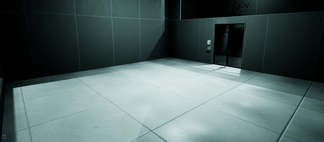





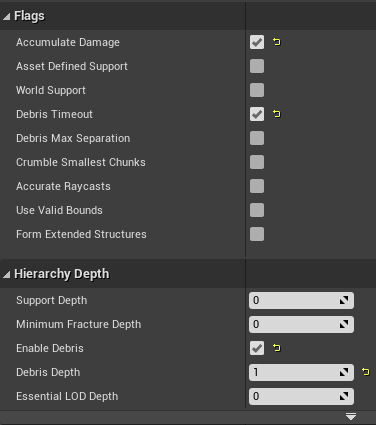
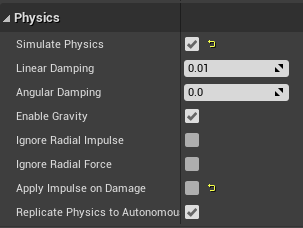

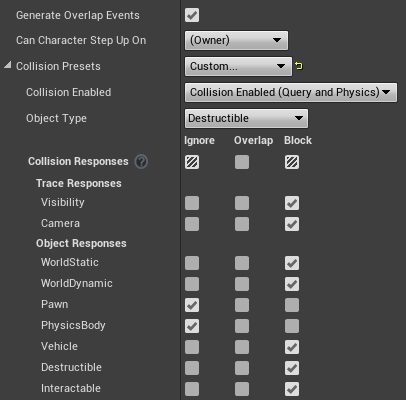





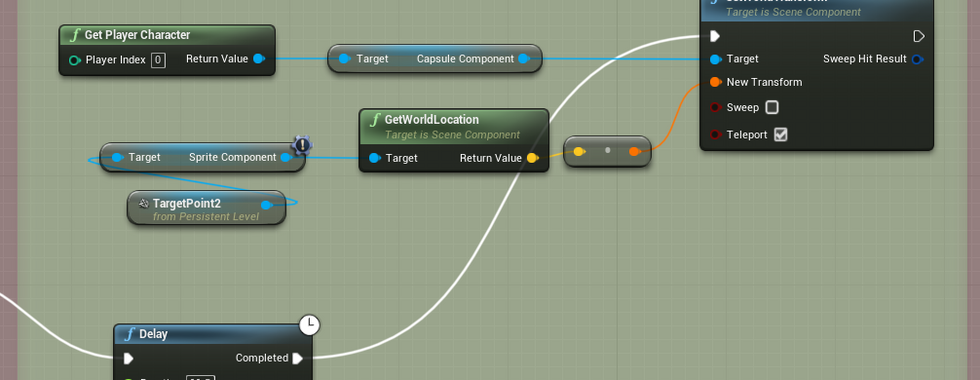
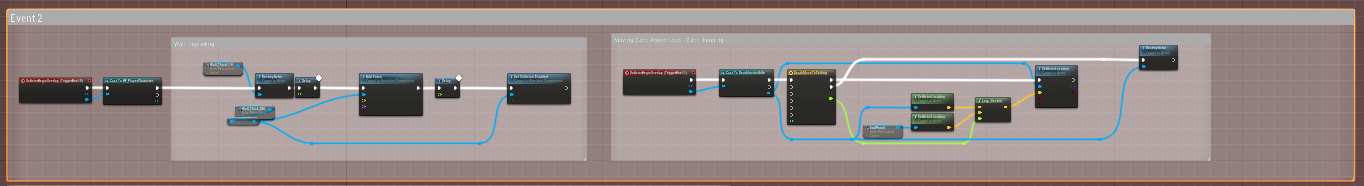




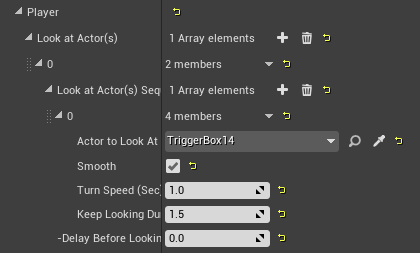

Comments